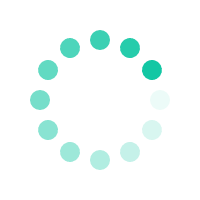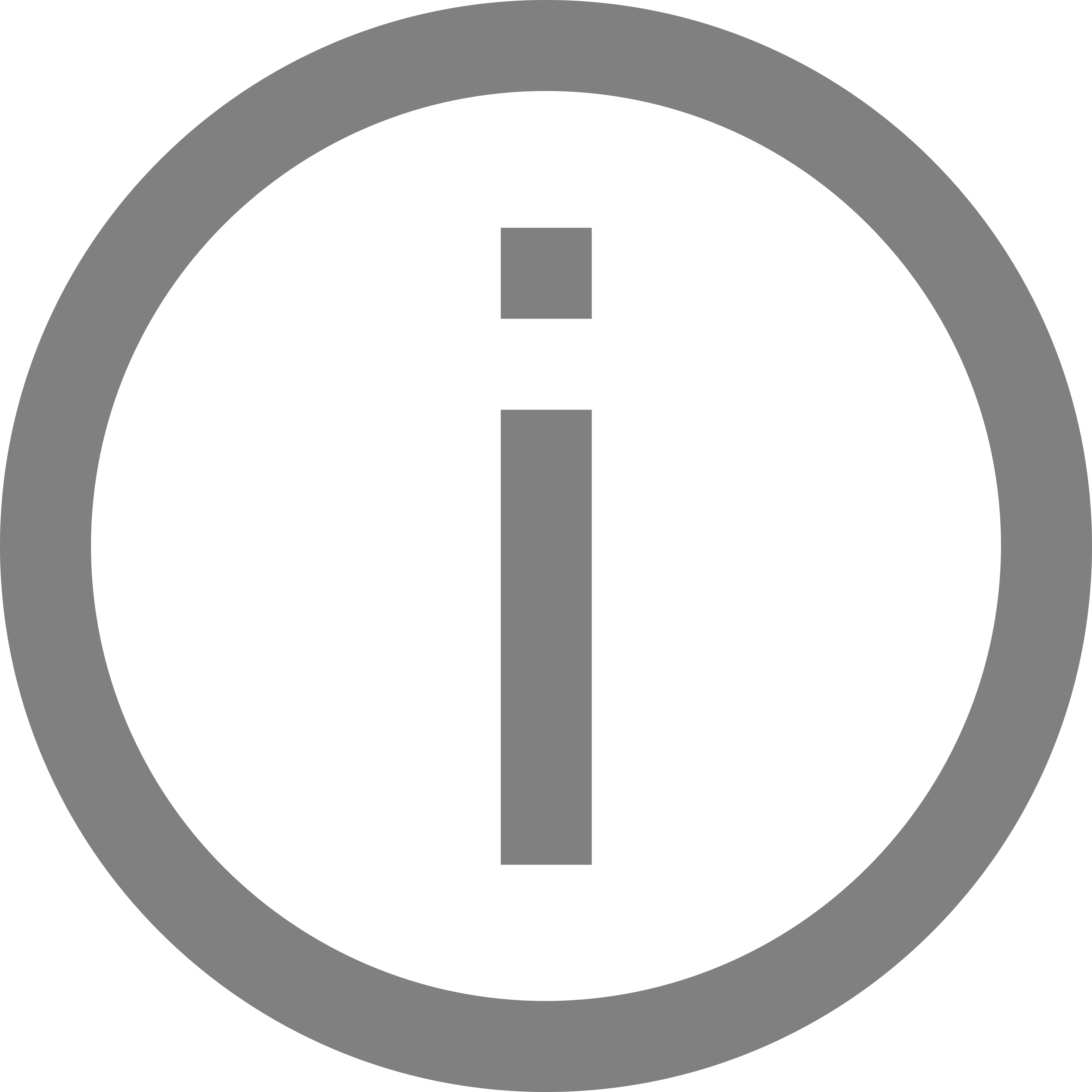
Administrator has enabled two factor authentication (2FA) for your account. Follow the instructions to complete this one-time configuration for your authenticator application.
- 1. Install an authenticator app on your smart phone.
- 2. Open your authenticator app and scan the QR code below 2. Open your authenticator app and enter the following code to continue:
If you cannot scan the QR code, enter the following code to continue:
- 3. Enter the 6-digit code generated by your authenticator app below to continue: